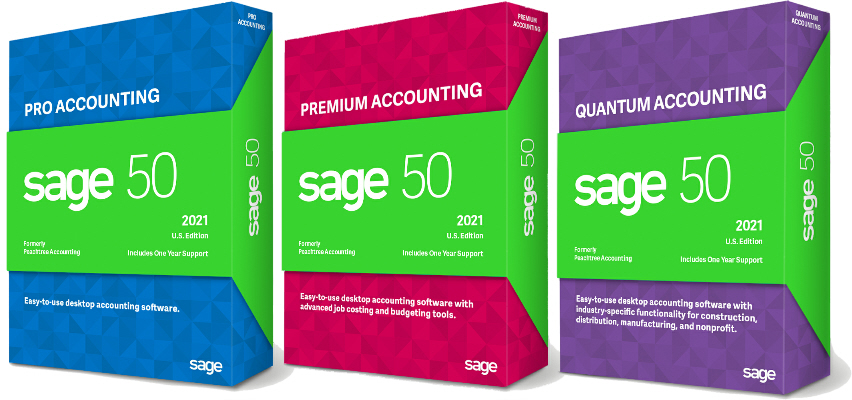Knowing how to be efficient in the small things can actually make a big difference in how long it takes you to accomplish tasks and how much you enjoy (or don’t enjoy) using software. One place I see people wasting a lot of time in Sage 50 is entering dates. Opening the calendar and selecting a date with your mouse is great when you need to find a date. For example, if you are entering a quote and want the “Good Through” date to be three weeks from now, then the calendar is the best method. But when you already know the date you need, there are much faster ways to enter it.
To type a date that is in the current year, all you need to enter are the two digit month and day. For example, to enter May 1st for the current year, just enter 0501. If it’s January, and you’re still entering prior year transactions, include the two-digit year also, such as 123124 for December 31st 2024.
For an even shorter shortcut, you can type + to increase the date by one day or – to decrease the date by one day. This is definitely the fastest method if you just need to change the date by a few days.