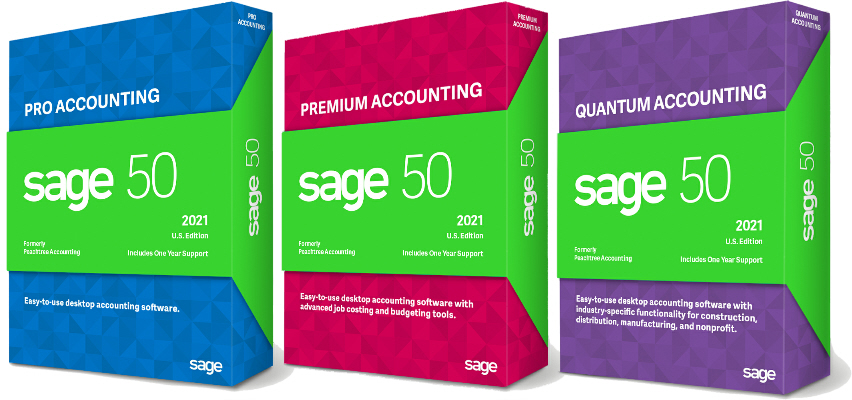Have you ever wanted to break up text into two or more lines within the same cell of an Excel worksheet? It’s actually really easy to do. Just hold down the alt key and press Enter to insert a line break. Then type the next line of text. Excel will automatically turn on text wrapping for that cell and adjust the row height to accommodate your text. Adjusting the column width will still dynamically adjust text to fit within the column, but it will always preserve the line break you inserted.